Can I make a request for a keyboard shortcut? My problem is:
In Strategy Monitor, I typically right click a strategy and hit "R" and another "R" to run. If one of the "R's" doesn't take or I mistakenly hit it one too many times, the strategy is "Removed". I find that painful. I would like for "F5" to run the highlighted strategy. That would be consistent with "F5" running the strategy in a strategy window.
Size:
Color:
Cone will correct me if I'm wrong but I heard that v6.9 will have a "Run All" feature in the SM, something like that or maybe other related features/shortcuts.
For now, what about helping yourself with
AutoIT? You could record a macro (or write a short script) for your "double R" action sequence on highlighted strategy, set F5 as Hotkey, and mark its scope as window-specific (so that AutoIT would intercept F5 for WL's SM window only). Here's what I mean:
AutoIt-based hotkey macro system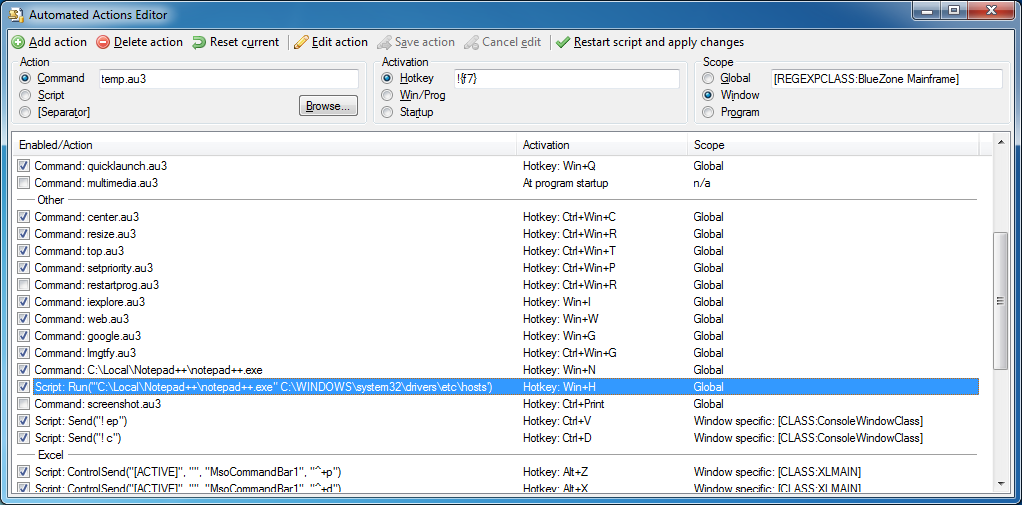
Size:
Color:
I've seen you mention AutoIT before and will have to look into that. Years ago, I worked with AutoTester, so it shouldn't be too challenging.
As for run all, I tend to have Error(s) when I run too many at one time. I must have something corrupt in my system, since I also have a problem where they won't run when I set intraday strategies to auto-run. I just haven't set aside time to resolve that.
Size:
Color:
@Eugene:
The feature is "Run Dailies" so that with one click all strategies with a Daily (or higher) scale are executed in the Strategy Monitor.
Size:
Color: