How do I activate streaming quote mode?
I checked Tiingo as streaming provider in preference without any progress.
Size:
Color:
Size:
Color:
I did but found to guidance for my query. Point out the relevant part, please
Size:
Color:
The relevant part is that the provider requires an account and configuration prior to using it.
Size:
Color:
I do have a paid account and API. API is entered and provider updates data manually.
Size:
Color:
Streaming data by Tiingo works for me in a quick test.
Size:
Color:
Here are settings I have. I bring up a 5 min chart of symbol included for streaming but see no streaming. I have tried activating a strategy in strategy monitor. Strategy updates on desired intervals but this data is not passed to the chart. A chart refresh(manually) is needed to see the newest data.
Do I need to add my username/pswd for Tiingo account? If, yes, where to add that in WL?
Size:
Color:
Did another test, this time in WL7. It's streaming as can be noticed in this animated GIF:
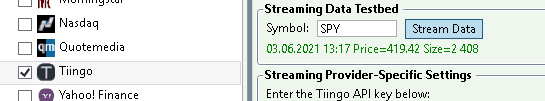
A SPY streaming chart in WL6 is also updating. It doesn't plot an OHLC though, the ghost bar is just like a dash. Reason: Tiingo doesn't return today's H/L in streaming data. Maybe this is what's confusing you. But this is what it is.
Size:
Color:
Two screen shots are taken 15 minutes apart. Notice no update of chart in VXX_B (no ghost bar either) while price has been updated in the strategy monitor during this time.
Size:
Color:
As you've hidden the status bar with the Stream button it's positively impossible to tell if this is even streaming.
Size:
Color:
Actually it doesn't show in the status bar as it used to show with Fidelity data. So not streaming...
Size:
Color:
That's because you clicked the button which hid status bar. This is a
FAQ item. Clearly this hasn't had nothing to do with Tiingo from the start.
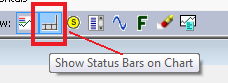
Size:
Color:
This did the trick. Thanks for your help.
Size:
Color:
We did it! Glad to help.
Size:
Color:
FYI, I am getting full bar displayed for each data point vs a ghost bar you mentioned.
Size:
Color: