monthly (weekly) chart in strategy window display all squeezed to the right. very hard to read. too crowded Wealth-Lab Developer 6.9.22 Looks like the new version is problematic in display charts
Size:
Color:
First of all, click Restore Bar Scale button:
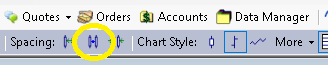
Should the issue persist, please take a new screenshot that covers the main workspace so we could see your data loading range etc. Indicate what's affected i.e. all charts or maybe only strategies using SetScale*. In other words, give us something to work with so we had an idea as to what you're doing in the program that's causing this.
Size:
Color:
it worked. Thanks a lot! How to make it work by default, without needing to click restore tool button? I am using all data, monthly for spy
Size:
Color:
Good to hear it.
It does work by default but to restore it take these steps:
1. Somehow you've checked "Data Scale" in Preferences > Advanced Options. Uncheck it.
2. Close all charts but one in which you click "Restore bar scale".
Now that you close the last chart window with data scale restored, all newly opened charts will pick up the new (default) scale.
Size:
Color: