I just noted in the past week or two, the Strategy Monitor not executing on all the symbols in a dataset specified in the strategy that it is executing and its update speed is slower.
It used to show it is updating all 500 symbols (5 minutes) in a dataset (IQFeed), but recently it only shows it updates around 300 or so symbols. It also could not update fast enough to finish all ~300 symbols within 5 minutes. In the past, it could finish all 500 symbols at around 3-4 minutes.
The only thing that I recall that I changed might that related to this is to make an update to the symbols within the symbols tab under Market Manager to include all the symbols in the dataset that is being used. Thanks.
Size:
Color:
500 symbols may be optimistic to work with, but we've recently discovered that IQFeed streaming bars don't work as we expected. We expected that the bar would be delivered as quickly as possible at the end of interval. Not so. IQFeed waits to deliver the completed bar only when a new trade occurs in the next interval.
Consequently, for slow-trading stocks we're essentially doing nothing, waiting until a tick occurs to process the interval that could have completed 4 minutes ago (or more).
However, there is a workaround that I can try to implement when I have some time. We're burning the midnight oil on WL7 right now, but I'll try to get to this in the next few weeks. For now, you will have better results if you stick with the most active instruments.
Size:
Color:
Thanks Cone. What IQFeed did would make your work harder and resulting in lower performance for us users. It is possible that what I observed with SM performance is a result of how IQFeed stream their data but it depends on how SM is implemented as you mentioned. Is this thing with IQFeed data occur recently? My estimate is that recent performance behavior with SM is only occurs recently within the past month.
Thanks for taking time out on your busy schedule to look into this matter. This might not be the right place to talk about WL7 and future WLD but I hope that it will have a Strategy Monitor that will have capability to process more symbols in a given amount of time as compare to the current version (we touched on this earlier) as this is the bottleneck that I am experiencing (namely, I would like to work on larger intraday dataset > 500, but couldn't do so presently) and I understand it depends on among other things are machine processing limitations (if this is so, it would be a good thing) and on data provider like IQFeed. Thanks.
Size:
Color:
Cone,
I know you are very busy but want to mention that the symbol update and processing speed of the Strategy Monitor is still too slow - for my strategy to execute properly. In the first couple hundreds symbols, it could bouncing through pretty quick in the 2-3 minutes span. However, as time goes on its speed is noticeable drop and when it reach to about the final two hundreds symbols, it pretty much stop and eventually time ran out and those symbols are skipped. Either I did something (like make changes to the list of symbols in the Market Manager) or some update might does this? If there is some recent update took place, can I do roll back to a previous version? Thanks.
Size:
Color:
There haven't been any updates to Wealth-Lab 6.9 or IQFeed in quite some time. What you might be seeing is that effect of the "late" symbols updating minutes after the end of the interval, i.e., ones that don't frequently get full-lot trades, especially mid-day.
Wait a minute! I just realized you could drop back to a version 2020.09.04.0 - before Streaming bars were implemented in 2020.09.11.0. There were a lot of good fixes after that version, so first let me see if I can easily disable Streaming bars and go to back to full-on streaming for the S. Monitor. I'll let you know.
Size:
Color:
Please create a support ticket and let me pass you a version with streaming bars disabled. In my quick test, however, it still seems to me that execution performance will ultimately be subpar for a large symbol set because it seems that the S. Monitor runs through the symbol set synchronously and it's taking roughly 1/2 sec per symbol. That would be 250 seconds (about 4 minutes) for 500 symbols!
However, you might be able to improve the overall runtime by breaking the 500 symbols into, say, 5 DataSet of 100 symbols each and apply the Strategy using 5 S. Monitor items. In this way, they would run in parallel and you might be able to finish 500 symbols in under a minute.
I'll see you in the ticket.
Size:
Color:
Thank you very much Cone. I will create a ticket but have one question here; What symbols are supposed to be filled in the window box under Tools>Market Manager>Symbols? All the symbols that are existed within WLD? or only those symbols that are being used in the Strategy Monitor? Is it matter if the symbols being filled here are incompleted? Thanks.
Size:
Color:
You don't need to enter any U.S. stock symbols in the Market Manager - U.S Stock Market hours are the default.
Further, the only reason to use the Market Manager for U.S stocks is to filter out pre/post market data. However, if you use the Regular Session Only (RSO) option for IQFeed, you don't even need to enable the Market Manager for IQFeed. Changing to or from RSO requires a complete refresh of intraday data. Use RSO for best performance if you don't need to ever see pre/post market data in charts.
Size:
Color:
I did have the RSO option for IQFeed Enabled, so if I disable IQFeed inside Market Manager, would that affect the intraday data in anyway and do a refresh of intraday data is needed? Thanks.
Size:
Color:
QUOTE:
... S. Monitor runs through the symbol set synchronously and it's taking ... about ... 4 minutes for 500 symbols!
I can confirm that. But I only execute Strategy Monitor about an hour before the US market opens on daily bars. So I don't care if it takes several minutes to run on a 1000 symbol dataset. (I use the
Quotes windows for all intraday monitoring, not Strategy Monitor.)
However, WL Pro never had this slowness problem. This behavior is unique to WL Developer. I often wondered if this slow behavior is normal for WLD, but you're saying it is, and that answers my question.
To avoid this Strategy Monitor slowness problem during the trading day, I would simply reframe from using it and use the Quotes window instead. My strategy places stop buys on all Quotes window stocks, so they simply Alert in the Quotes window when an opportunity presents itself. Those Alerts get processed by a RegExp (via my clipboard manager) and their symbols get placed in a special watchlist dataset I can step through casually during the trading day. Works great. I can't imagine doing it any other way (although I'm open to suggestions).
Size:
Color:
We've got some awesome news for WL7's Strategy Monitor.. I'll post it next week ;)
Size:
Color:
Cone, I am happy to say that with reversing back to version 2020.09.04.0 (post #5 above), Strategy Monitor can process and rapidly go through all 500 symbols in about 2 minutes and this is even faster than what I originally observed which is about 3 - 4 minutes. If I broke the symbols into 10 sets with 50 symbols per set as you suggested, and have them ran in parallel, it took about a little over a minute to completely processed all 500 symbols. This is a big speed improvement for me to go from 4 to 1 minutes. I will stick with this version for now. Thanks :)
Size:
Color:
That's good news, thanks for the update.
Size:
Color:
Superticker, thanks for pointing out about using the Quotes window. I am just playing with it and it seems that you have to enter all setup like price triggers manually. This can be impractical for large symbol set. Can you program/automate the settings for Quotes window? Thanks.
Size:
Color:
QUOTE:
Can you program/automate the settings for Quotes window?
Start a new topic for your question please.
Size:
Color:
Here's the sneak peek for the WL7 Strategy Monitor processing 100 symbols in 7 seconds.. no video editing tricks here! (Except that the gif is on an infinite loop.)
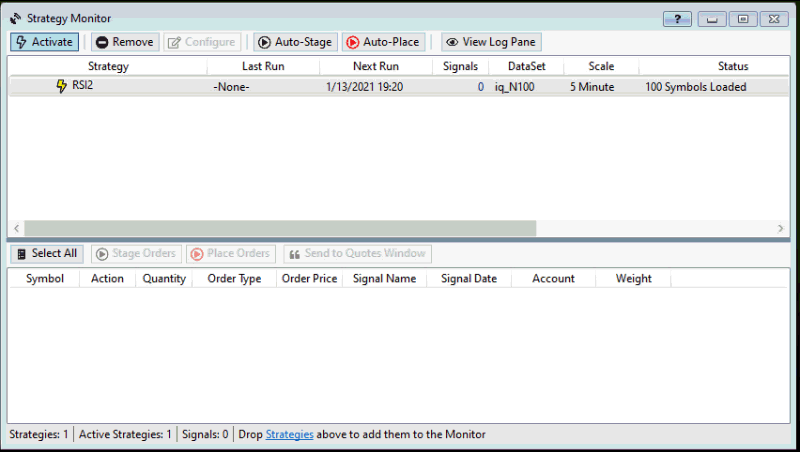
Size:
Color:
Cone, thanks for giving us a peek into WL7 SM. This is awesome. We are finally looking at true competitive professional grade performance product.
Size:
Color: